I'f made two grab it buttons for my blog, and I would love it if you put one on your site. you can find them in my side bar.
I made them with this tutorial. I used picnik.com to edit the pics. Picnik is such an lovely site. Its to bad that they'r closing in april.
here is how to add them to your site:
1. go to the layout section
2. choose add a page element
3. pick HTML/javascript
4. paste the text you found beneath the button
5. hit the rich text button
6. resize the button to the right size
7. select the immage and hit the link button (the green one thirt from left)
8. type here the link of my blog
9. save it






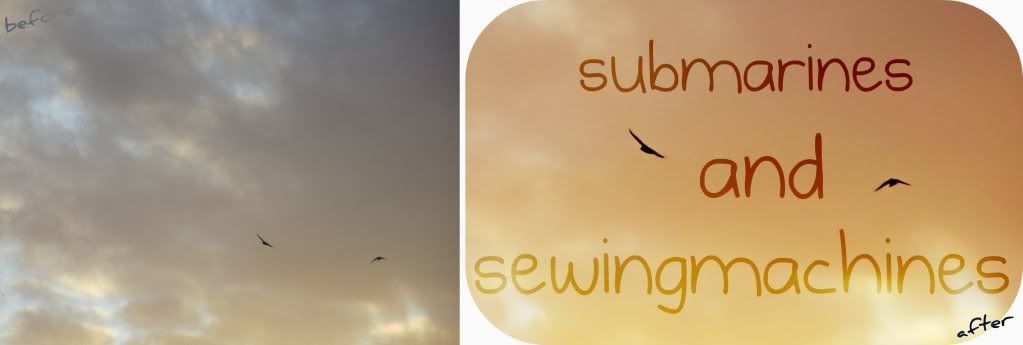
No comments:
Post a Comment